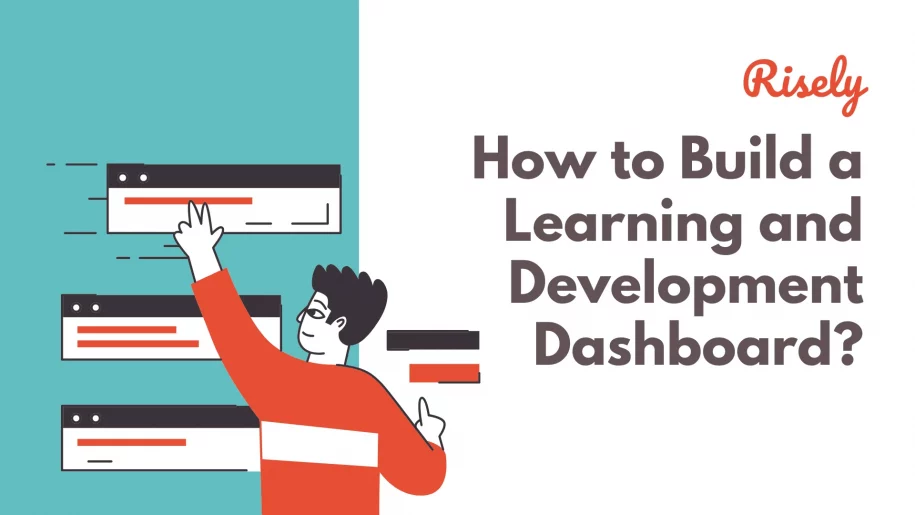How to Build a Learning and Development Dashboard?
A well-designed Learning and Development (L&D) dashboard isn’t just a collection of numbers—it’s a strategic tool that helps you measure training effectiveness, track skill development, and demonstrate the impact of learning programs. Without a clear dashboard, L&D professionals struggle to connect training efforts with business goals, making it harder to secure buy-in from leadership. In this guide, we’ll walk you through the key steps to building an L&D dashboard that provides actionable insights and supports data-driven decision-making.Why do Learning and Development Dashboards Matter?
A learning and development dashboard gives you the big picture view of all the L&D activities your team is doing. It helps you cut out the clutter and dive deeper into specific details and acutely enhances your strategic insight. An L&D dashboard is essentially the tool that frees you from adopted a siloed approach toward L&D in favour of a more integrated and cross-functional workflow. Essentially, an L&D dashboard helps you:- Strategically align the various L&D activities for your organization with business outcomes
- Develop cross-functional relationships across the various L&D teams
- Become a data-driven professional and easily prove ROI of your programs
Other Interesting Reads
How to Make your Learning and Development Dashboard?
Before getting started, keep in mind that learning and development dashboards come in different shapes and sizes. There’s no one size fits all version since they are highly dependent on what your team needs.Step 0: Pick the Right Place to Build Your L&D Dashboard
Deciding where to build your L&D dashboard depends on your organization’s existing tech stack, data needs, and user preferences. Some of the most commonly used options are:- LMS-Integrated Dashboards: Many Learning Management Systems (LMS) like Cornerstone, Docebo, and Workday Learning come with built-in analytics dashboards. These are great for tracking learning engagement and completion rates without needing external tools.
- Business Intelligence Tools: Platforms like Power BI, Tableau, and Google Data Studio allow for deeper customization and integration with multiple data sources, making them ideal for tracking learning impact across the business.
- HR & Performance Management Systems: If your organization uses HR software like SAP SuccessFactors or Workday, you may be able to integrate learning data directly into performance dashboards for a holistic view of employee development.
- Custom-Built Solutions: Larger organizations with specific reporting needs may opt for a custom-built dashboard using internal data warehouses and visualization tools like Looker or Microsoft Excel with Power Query.
Step 1: Define the Purpose and Key Metrics
Before diving into tools and design, start by defining what you want the dashboard to achieve. Ask yourself:- Who will use this dashboard? HR leaders, executives, team managers, or employees?
- What business goals should it align with? Are you tracking leadership development, compliance training, upskilling efforts, or engagement levels?
- Which metrics matter most? Here are a few key ones that most L&D teams look after, but these need to match your goals:
- Learning engagement: Course completion rates, participation levels, time spent learning.
- Skill development progress: Competency assessments, pre- and post-training evaluations.
- Performance improvement: Productivity metrics, project outcomes, leadership readiness.
- Training ROI: Cost per learner, retention impact, business performance post-training.
Step 2: Select the Right Data Sources
A dashboard is only as good as its data. Identify the best sources to pull information from:- Learning Management Systems (LMS): Completion rates, assessment scores, learning hours.
- HR & Performance Systems: Employee retention, promotions, performance reviews.
- Feedback Tools: Employee satisfaction surveys, peer feedback, engagement metrics.
- Business Performance Metrics: Sales performance, productivity, customer satisfaction.
Step 3: Choose the Right Tools & Platform
Your tool should fit your organization’s needs and technical capabilities. Consider:- Pre-built analytics in your LMS (e.g., Docebo, Cornerstone, Workday Learning).
- Business Intelligence tools (e.g., Power BI, Tableau, Google Data Studio) for customized dashboards.
- Custom-built solutions if your company requires highly tailored reporting.
- Ease of use: Can L&D teams easily update and interpret the data?
- Integration capabilities: Does it connect with HRIS, LMS, and business systems?
- Automation: Can it generate reports and insights without manual updates?
Step 4: Design an Intuitive and Actionable Dashboard
A dashboard should simplify complex data, not overwhelm users. Best practices:- Focus on clarity: Use simple visualizations (bar charts, heat maps, trend lines) instead of complex tables.
- Prioritize relevance: Show only the most critical KPIs for each audience. Executives may need ROI data, while L&D teams need engagement metrics.
- Enable real-time tracking: Set up automatic data refreshes to keep insights current.
- Overall program engagement: A bar chart showing enrollment and completion rates across different leadership levels.
- Skills progression: A heatmap tracking improvements in key leadership competencies, such as decision-making and strategic thinking training, based on pre- and post-training assessments.
- Training ROI: A line graph comparing performance metrics (e.g., internal promotions, retention rates) before and after leadership training.
- Employee feedback insights: A sentiment analysis of post-training surveys to measure learner satisfaction and areas for improvement.
Step 5: Ensure Adoption & Continuous Improvement
Even the best dashboard is useless if people don’t use it. To drive adoption and maximize its value, you need to make it easy to use:- Leadership advocacy: Ensure senior leaders champion the dashboard’s use, incorporating its insights into key business discussions. When executives rely on data from the dashboard, teams will follow suit.
- Training key stakeholders: Ensure that HR, L&D teams, and business leaders understand how to interpret and act on the data your L&D dashboard provides. Provide hands-on training sessions and create quick reference guides to make data analysis easier.
- Making the dashboard part of regular decision-making: Encourage teams to use the dashboard during strategy meetings and performance reviews. Integrate insights from the dashboard into quarterly business reports to show the direct link between learning initiatives and organizational goals.
- Demonstrating business impact: Use real-world success stories and case studies to showcase how L&D programs contribute to business outcomes. Show tangible improvements in employee performance, retention rates, and leadership pipeline strength.
- Automating reports and alerts: Set up automated notifications for key metrics, such as low engagement in critical training programs or high completion rates for leadership development courses. This ensures that stakeholders stay informed without having to check the dashboard manually.
Wrapping Up
A great L&D dashboard gives you the power to track learning effectiveness, demonstrate ROI, and make smarter decisions. The key is to start with clear objectives, choose the right tools, and design for usability. What’s Next?- Identify the key metrics your organization needs to track.
- Audit your current data sources to ensure you have access to the right information.
- Choose a dashboard tool that aligns with your needs and begin designing a simple prototype.
Take Learning to the Next Level with Personalized Learning Journeys
Unlock the full potential of your team with Risely’s tailored learning experiences that match their unique needs and goals.
AI and Leadership Development: Driving Synergy for Growth
AI and Leadership Development: Driving Synergy for Growth You know the frustration all too well. Your organization invests thousands in…
How Are AI Learning Platforms Transforming Leadership Development?
How Are AI Learning Platforms Transforming Leadership Development? As an L&D leader, you’re likely familiar with this frustrating reality: 82%…
5 Essential AI Skills for L&D Leaders
5 Essential AI Skills for L&D Leaders According to LinkedIn’s 2025 Workplace Learning Report(1), 71% of L&D professionals are now…
How to Create a Course with AI: A Guide for L&D Professionals
How to Create a Course with AI: A Guide for L&D Professionals According to a McKinsey survey(1), only 11% of…
Building an Ultimate Leadership Development Action Plan
How to Build a Leadership Development Action Plan? Having a strong Leadership Development Action Plan is more critical than ever…